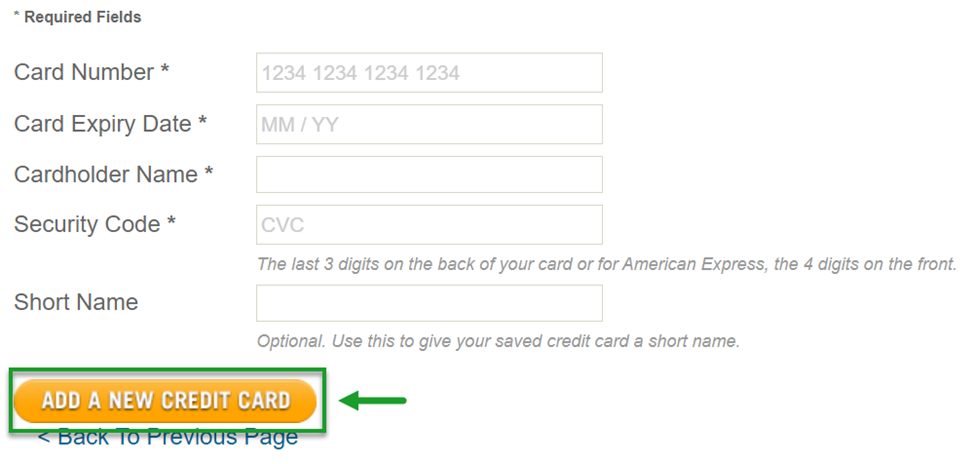If your credit card is expiring, you will need to first remove the existing card and then add in the new card.
1. Navigate to My Account.

2. Go to My Credit Cards and select View all of my Credit Cards.
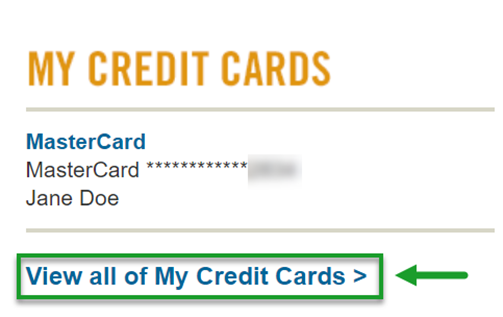
3. Select the credit card you would like to update.
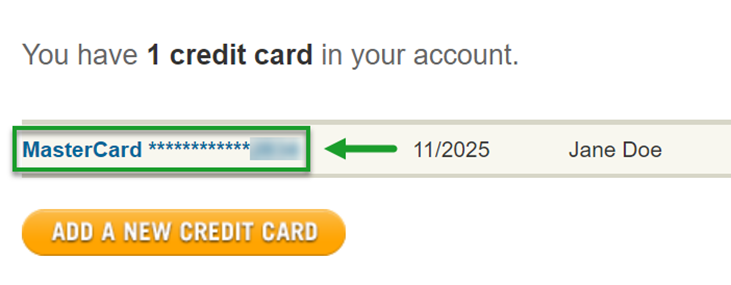
4. Click Remove This Credit Card.
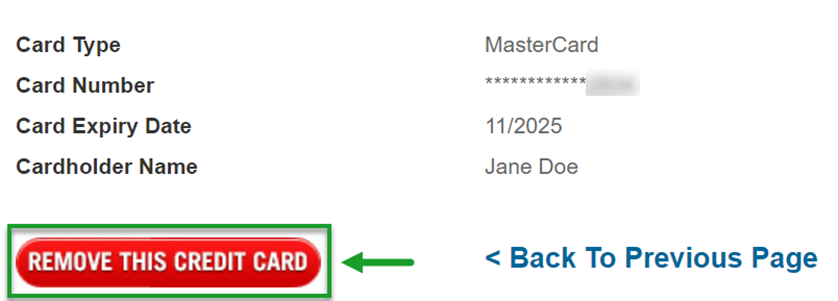
5. Go to My Credit Cards and select Add A New Credit Card.
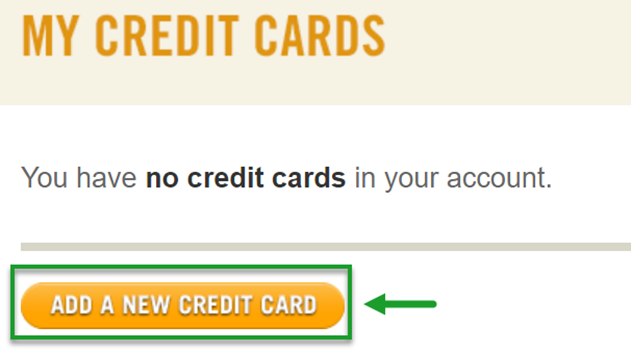
6. Enter the required fields with your new credit card information and click Add A New Credit Card.